Description
OXA is designed in a trendy and modern way, with all layers well organized. OXA is equipped with a design system with hundred of components. The Design System has been equipped with typography, iconography, color styles, components, variants, elements, buttons, input forms, alerts, avatars, checkboxes, chips, grids, toggles, and many others.
In addition, the application design in figma has been designed with fully auto layout, so it is very adaptive if you want to edit, delete, or add some parts. If you are not familiar with auto layout, you can turn it off by right-clicking the layer, and selecting remove auto layout.
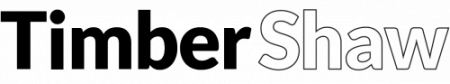





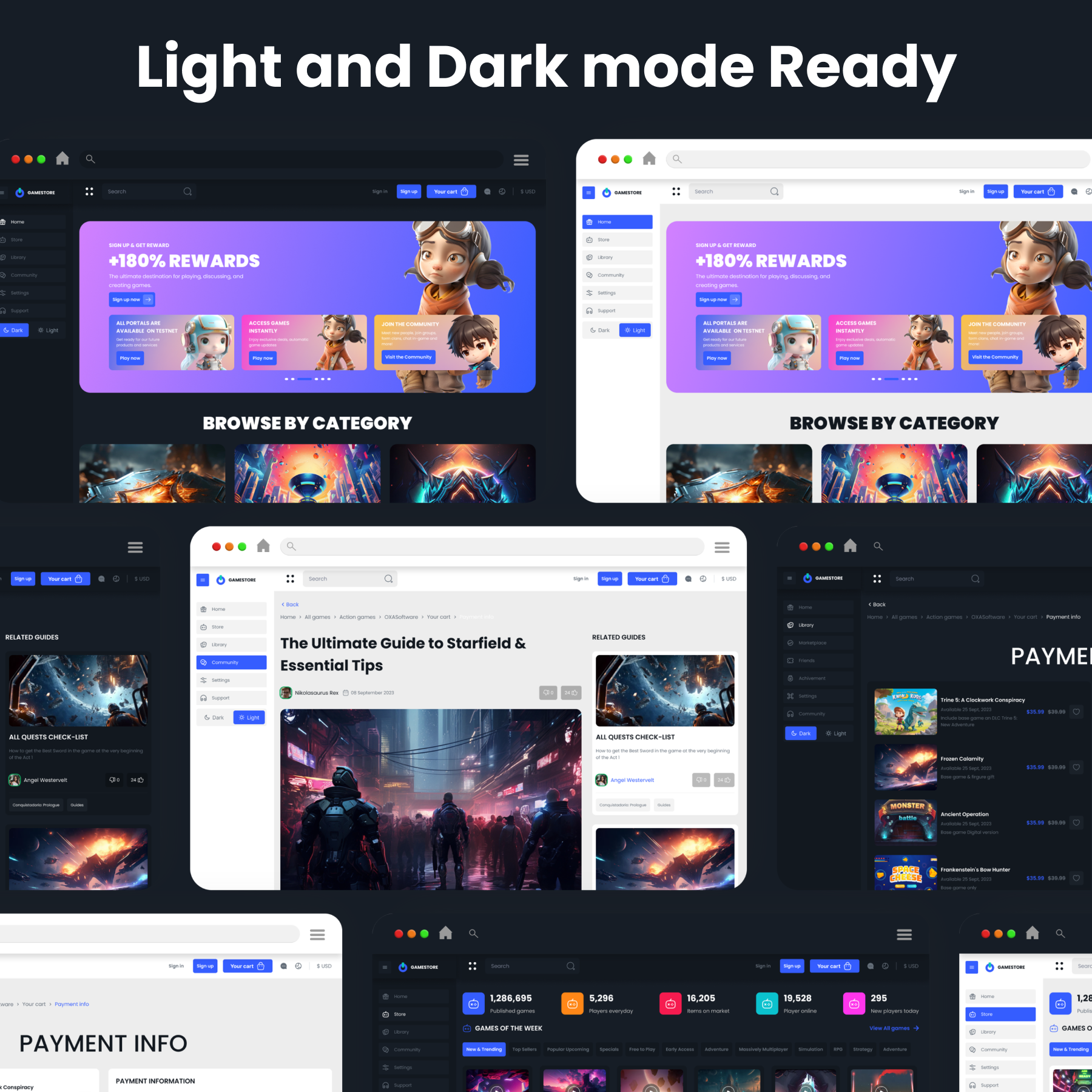
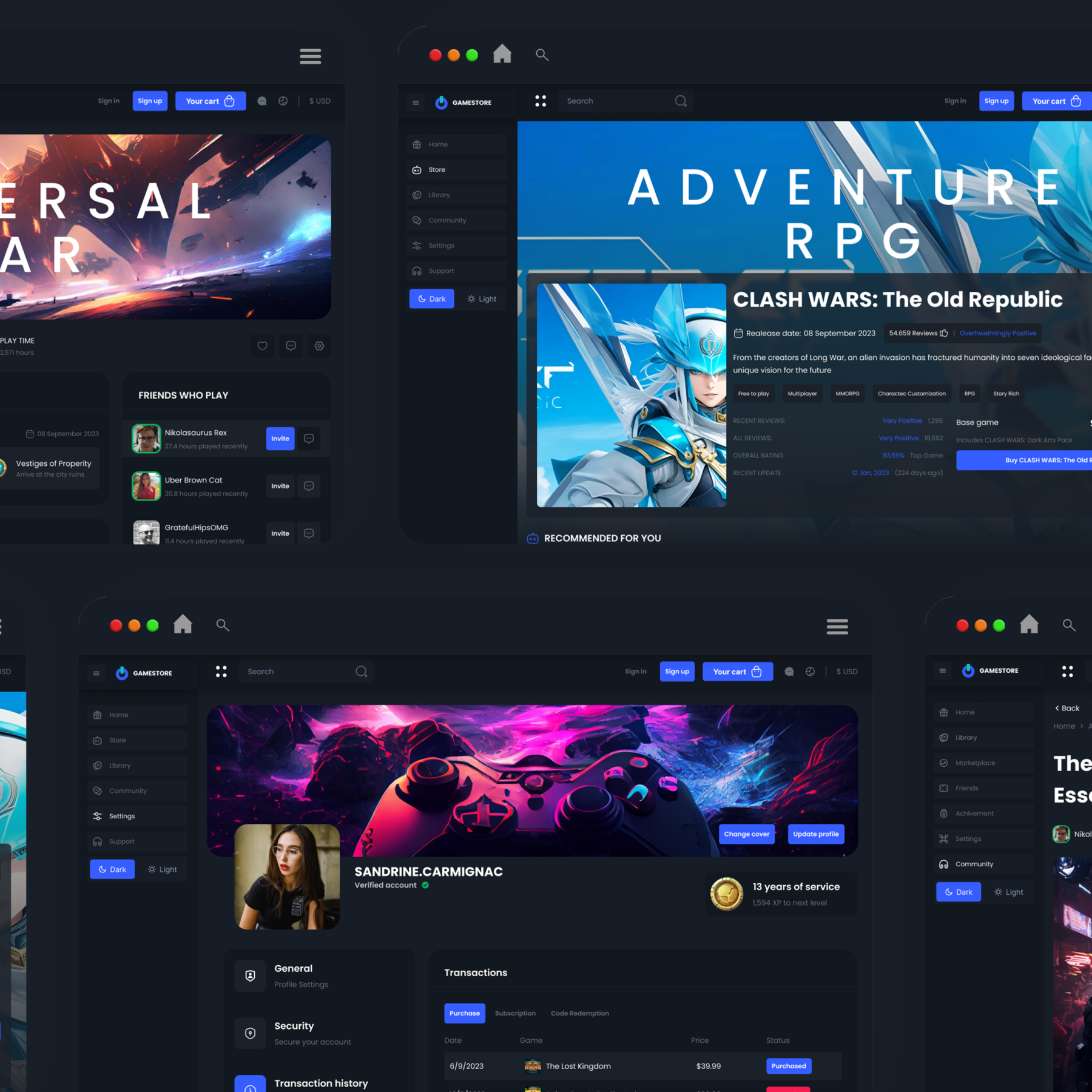
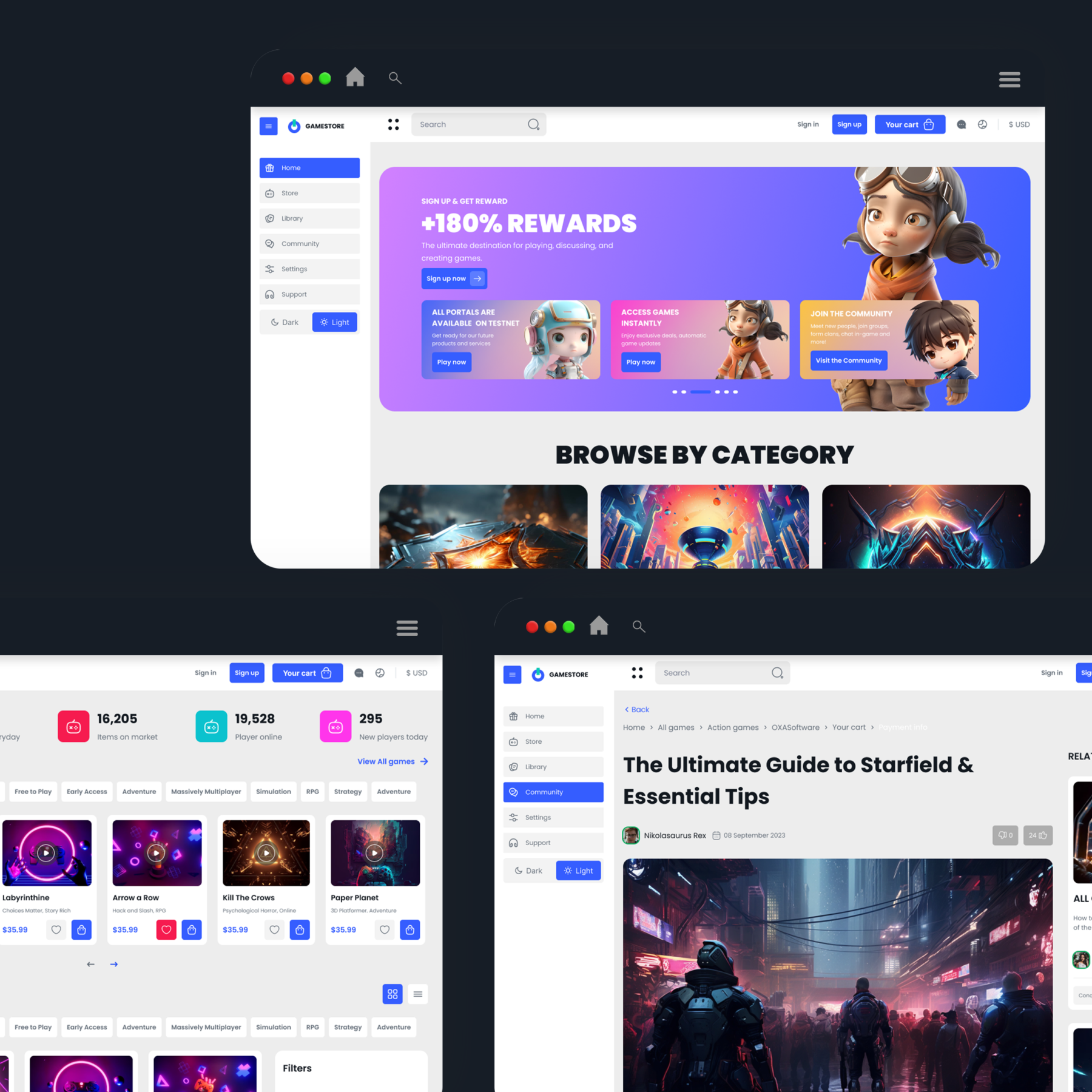

Reviews
There are no reviews yet.